# Import Products
# Download Products
- Login Walmart DSV
- Navigate to Items&Inventory>Manage Items
- Click on Download
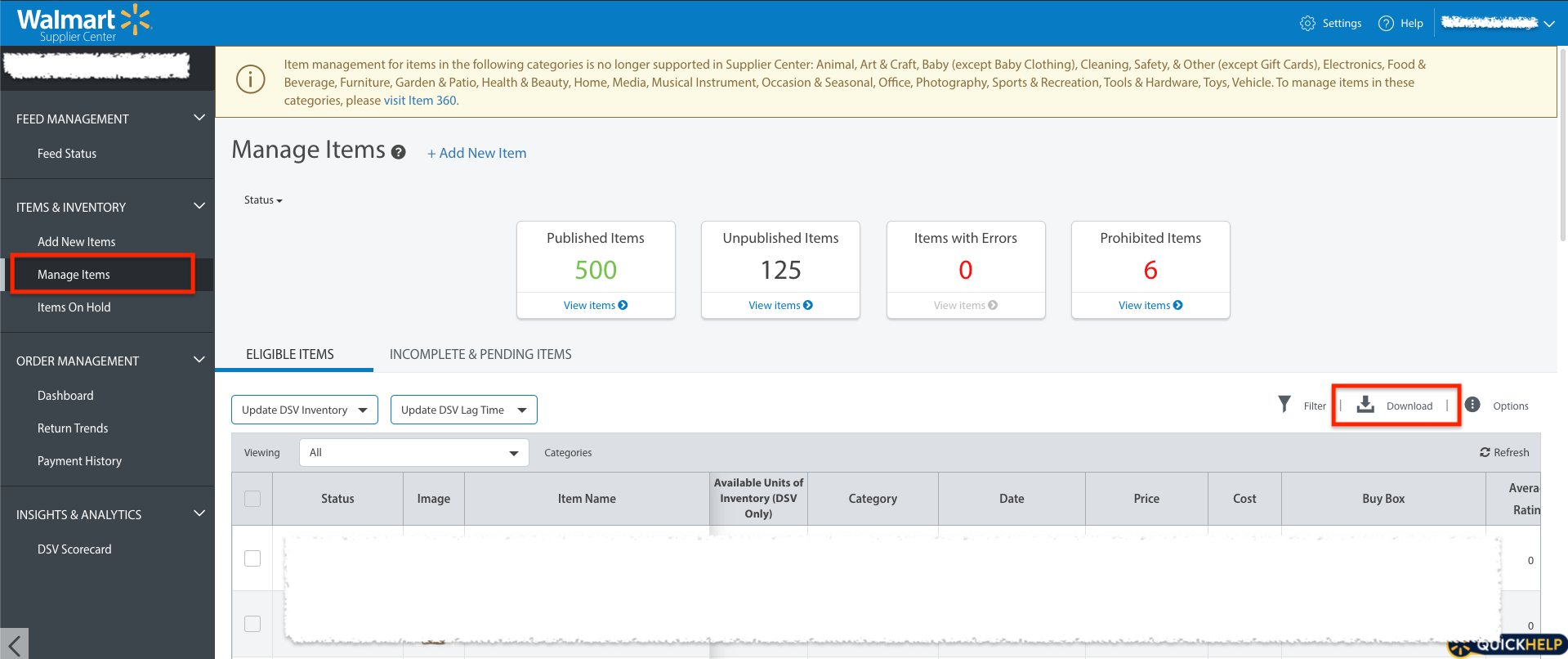
# Import Products
- Login VendorAuto
- Select the intance you created in the previous step
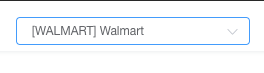
- Navigate to Products
- Click on Import Products
- Select file downloaded above. It will upload the product dimension and weight value to VendorAuto