# Update Old Authentication
WARNING
If you have previously created an Amazon Instance prior to July 5, 2023, you are currently utilizing the outdated authentication method that necessitates Vendor Central app client credentials. If this applies to you, we kindly request that you promptly migrate to OAuth by following the instructions provided below.
# Prerequisite
Make sure you have access to Vendor Central web portal and your Vendor Central login has the permission of Manage Integrations(EDI/API)

TIP
You have the permission, if you find the integration menu as below. Otherwise, please follow the instruction to add it.
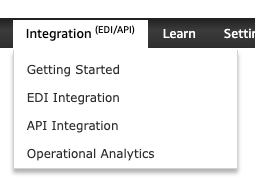
# Steps to switch to OAuth
Click on the profile button

Select Instances
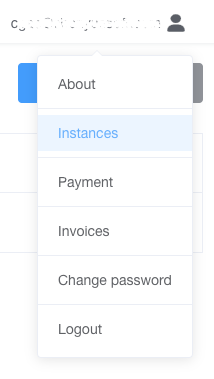
Click on the Pencil button to edit the Amazon Instance
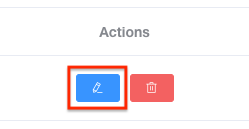
Enable OAuth
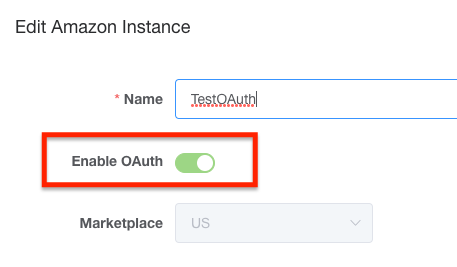
Click on Confirm
Follow Authorize to complete the rest of the steps